Getting Started¶
Installation¶
The easiest way to install the latest stable version is downloading the project in zip or tgz. If you want the latest development version, clone the master branch with your favorite GIT client. Here you can find one for each supported platform, and a nice GUI for Windows called Tortoise. Then go to an empty folder, right click there and select Git Clone
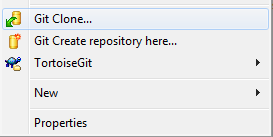
or execute in the shell:
git clone --recursive git@github.com:marianux/ecg-kit.git
To install the kit, after unpacking or cloning the kit to ‘your_installation_folder’, then type in Matlab
cd 'your_installation_folder'
InstallECGkit()
Here you have a Youtube video
of a typical installation. You can try then the examples.m script in order to check the correct
installation in some included recordings:
examples()
or if you want to try in your own recordings:
examples('1/1', 'C:\Your_own_recordings\')
The use of this script is explained more in detail in the Examples section.